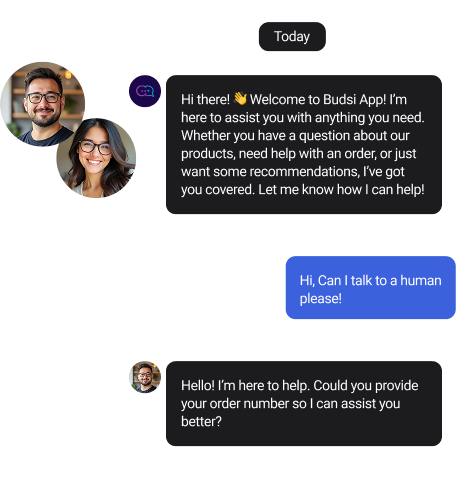SUPPORT
Elevate Support with Advanced Tools
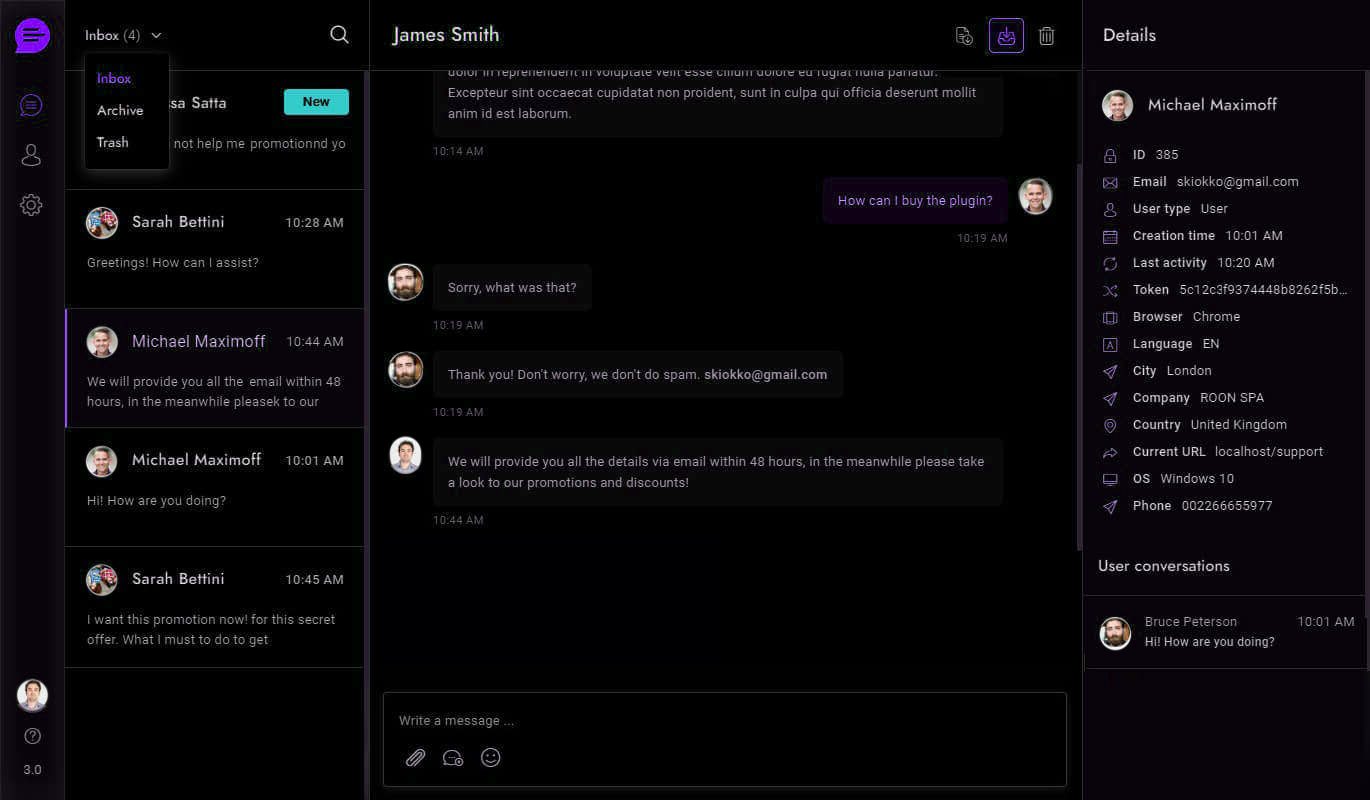
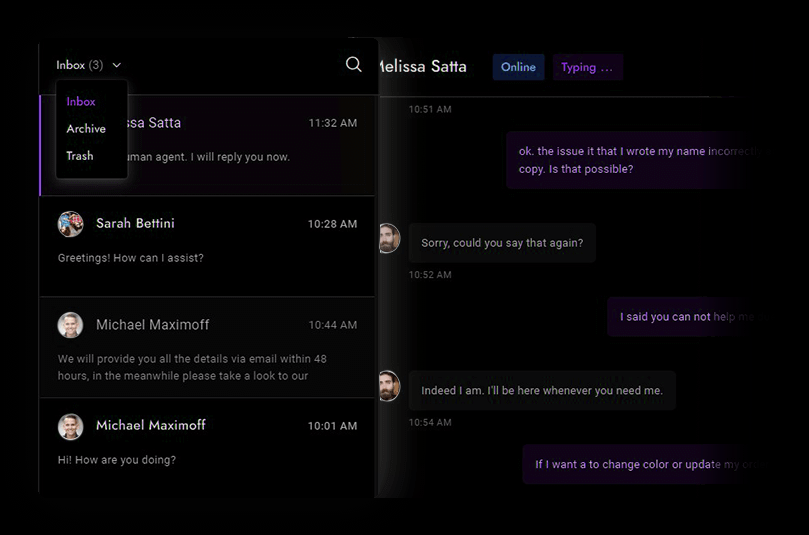
Unified Conversation Management
- Delete Messages: Edit or remove messages as needed.
Conversation - History: Search, download and organize past interactions.
- User Status: Monitor online and typing indicators.
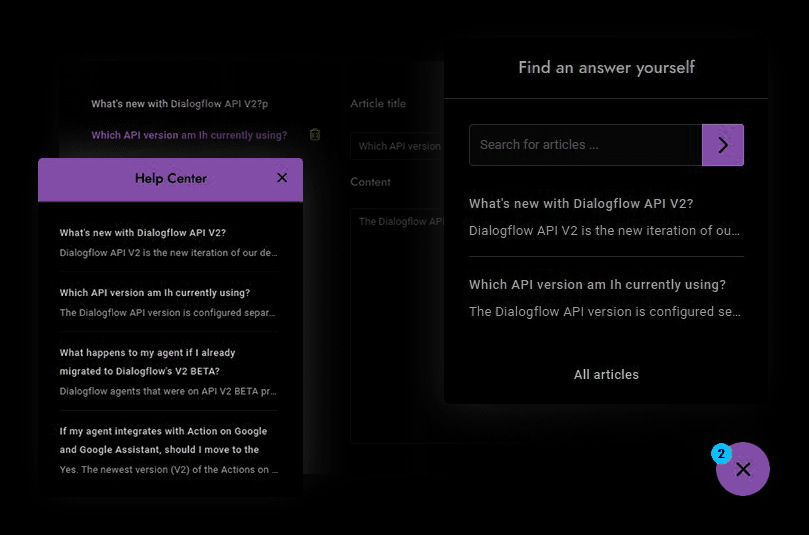
Knowledge Base Integration
- Host a dedicated help center or embed the widget in chat.
- Add searchable articles with categorized topics for easy navigation.
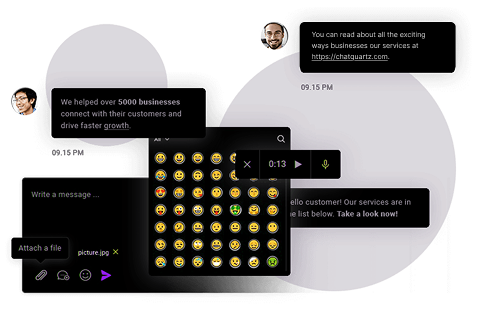
Streamlined Messaging Tools
Engage customers effectively with customizable communication features:
- Use 3000+ emojis, markdowns, and voice messages.
- Reuse messages and create rich templates.
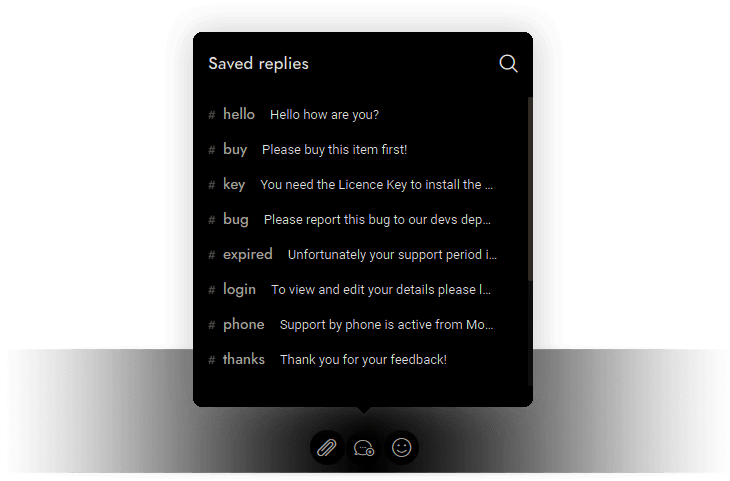
Efficient Organization
Optimize workflows with specialized options:
- Assigns departments and route messages efficiently.
- Stay updated with notifications via email, push, SMS or desktop alerts.
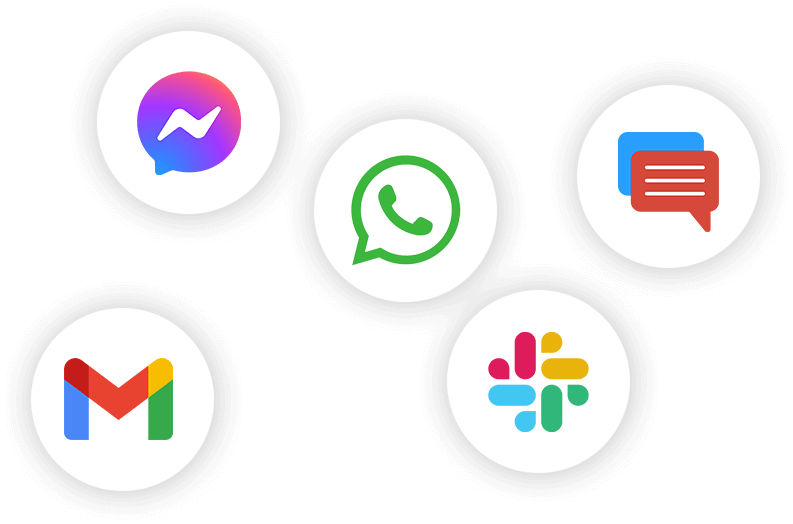
Omni-Channel Connectivity
Omni-Channel Connectivity
Respond across platforms seamlessly:
WhatsApp, Messenger, Telegram, Slack, SMS, Email
Save time by centralizing communications.
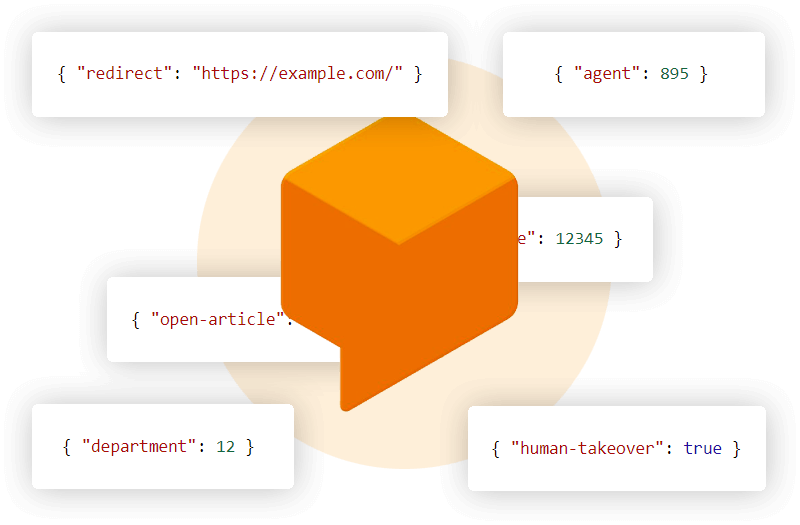
Smart Reply with DialogFlow
Smart Reply with DialogFlow
Smart Reply streamlines communication by offering AI-powered response suggestions in real-time, helping agents save time and boost efficiency. Get tailored suggestions in the user's language from both OpenAI and Dialogflow.

Multilingual Support
Multilingual Support
Talk in any language—your chatbot adapts to you!
Real-Time Translation
Language Detection
50+ Languages
Smart Agent Routing
Collect valuable insights through user reviews and internal agent notes for seamless collaboration. Offer uninterrupted support with custom offline banners and integrated ticketing systems. Optimize response times using real-time queue updates, equitable routing, or user-preferred agent selection. Elevate your customer support experience with features built for satisfaction and success.